When it comes to editing photos or videos, one question often pops up: Which background remover is best? With so many tools available—ranging from free apps to professional software—it’s tough to decide. Whether you’re a designer, content creator, or just tidying up personal pics, the right background remover can save time and elevate your work. In this article, we’ll compare popular options to help you find the best one for your needs. emojikitchen
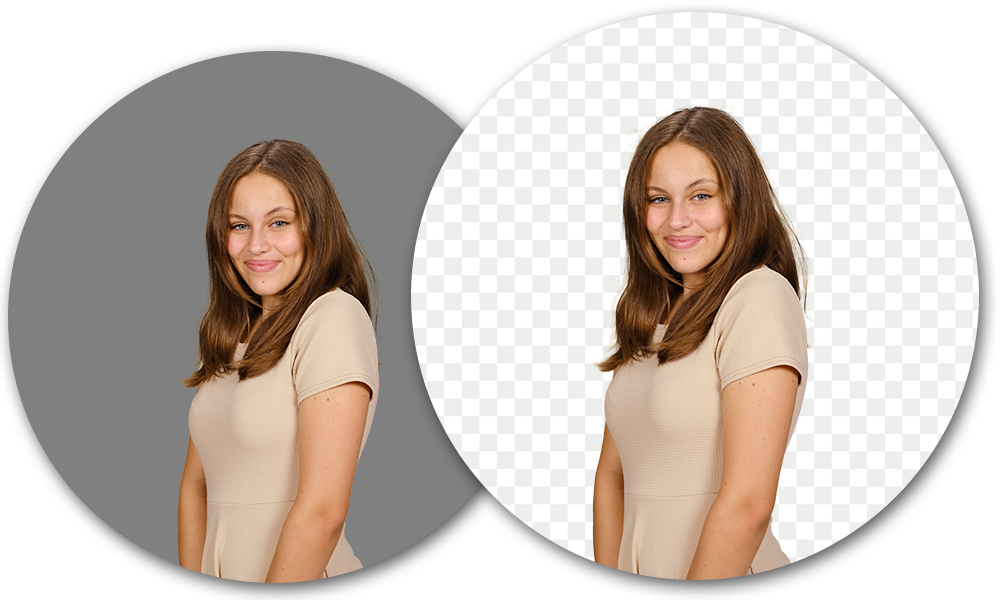
Why Use a Background Remover?
Before diving into the options, let’s clarify why background removal matters. It isolates subjects, removes distractions, or lets you swap in new scenes—perfect for product photos, social media, or creative projects. But with varying features, accuracy, and costs, Which background remover is best depends on what you’re after: speed, precision, or affordability.
Top Background Removers to Consider
Here’s a breakdown of some leading tools:
- Adobe Photoshop
- Best For: Professionals needing precision.
- Pros: Advanced tools like the Magic Wand and Quick Selection offer unmatched control.
- Cons: Steep learning curve and subscription cost (starts at $20.99/month).
- Verdict: Ideal if you’re already in the Adobe ecosystem, but overkill for casual users asking, Which background remover is best for simple edits?
- Canva Pro
- Best For: Beginners and small businesses.
- Pros: One-click AI removal, integrated design tools, affordable (Pro at $12.99/month).
- Cons: Limited to Pro users; less accurate with complex images.
- Verdict: Great for quick edits within a design platform.
- Remove.bg
- Best For: Speed and simplicity.
- Pros: Free online tool with instant AI-powered removal, downloadable desktop app for bulk editing.
- Cons: Free version caps resolution; credits needed for HD downloads ($0.20-$0.90/image).
- Verdict: A top pick for fast, no-fuss results.
- GIMP
- Best For: Budget-conscious advanced users.
- Pros: Free, open-source, with powerful selection tools for detailed edits.
- Cons: Requires time to master; no AI automation.
- Verdict: Perfect if cost is a priority and you don’t mind manual work.
- CapCut
- Best For: Video editors.
- Pros: Free, easy-to-use background removal for videos and images, mobile-friendly.
- Cons: Less precise than desktop software; limited to simpler scenes.
- Verdict: Best for casual video edits on the go.
Which Background Remover is Best for You?
- For Professionals: Photoshop reigns supreme with its precision and versatility.
- For Beginners: Canva Pro or CapCut offers simplicity and decent results.
- For Free & Fast: Remove.bg stands out with its AI speed.
- For No Cost, Full Control: GIMP is your go-to.
Still wondering, Which background remover is best? It hinges on your priorities. Need automation? Go for AI-driven tools like Remove.bg. Want total control? Photoshop or GIMP. Tight budget? Free options like CapCut or GIMP work well.
Conclusion
There’s no one-size-fits-all answer to Which background remover is best? Photoshop excels for pros, Canva and CapCut suit casual users, Remove.bg shines for speed, and GIMP delivers free power. Test a few based on your needs—many offer free trials or versions. Pick the one that fits your skill level, budget, and project goals, and start creating standout visuals today!