If you’ve ever asked, Can Canva remove background?, you’re not alone. Canva, a popular graphic design platform, is known for its user-friendly tools, but does it have the power to remove backgrounds from images? Whether you’re designing a logo, a social media post, or a presentation, this feature could save you time and effort. In this article, we’ll answer that question and guide you through how it works. Emoji kitchen
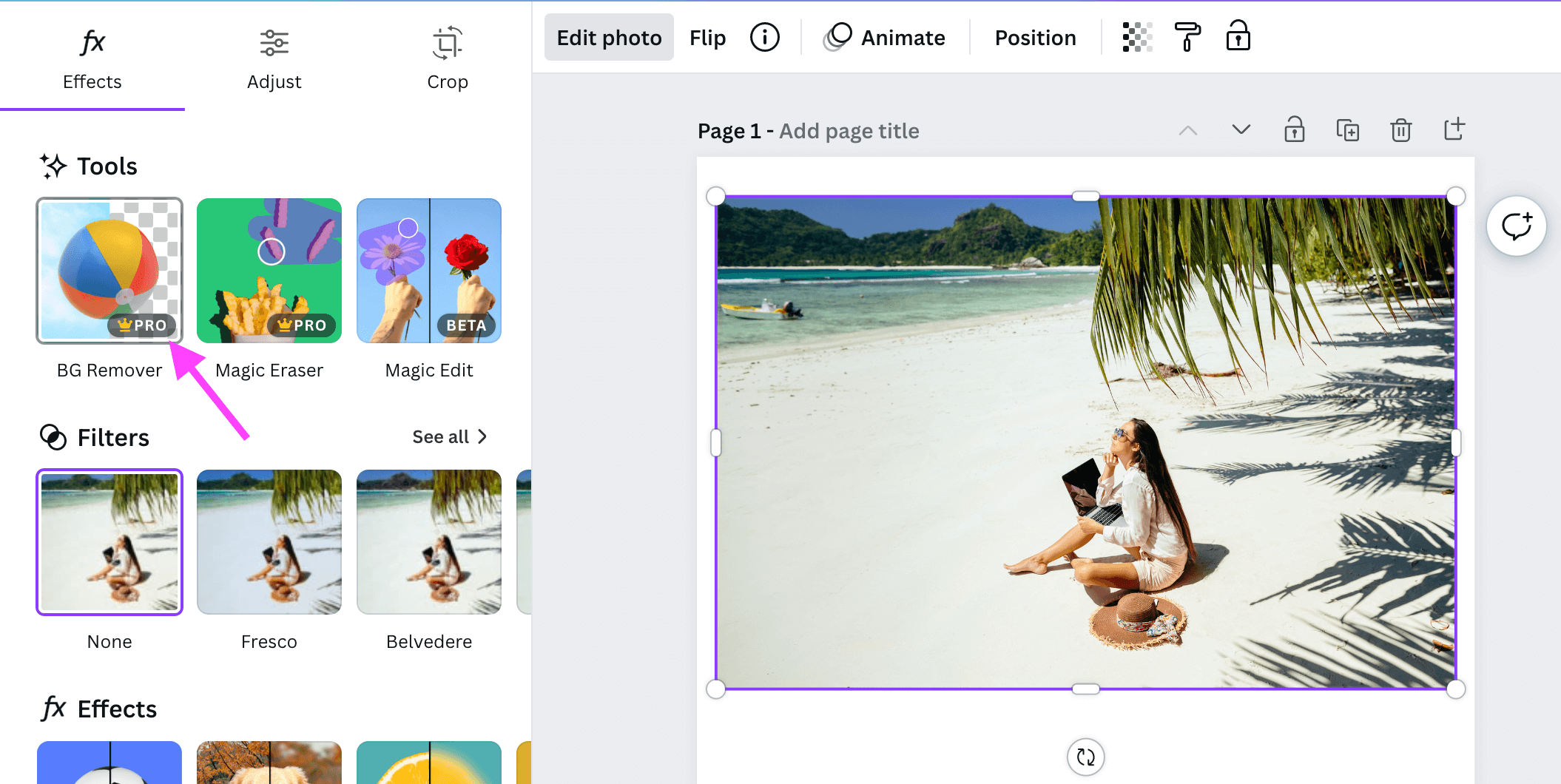
Can Canva Remove Background?
Yes, Canva can remove backgrounds—but there’s a catch. This feature is available only to Canva Pro, Canva for Teams, Canva for Education, or Canva for Nonprofits users. If you’re on the free version, you won’t see the background removal tool. So, to the question Can Canva remove background?, the answer is yes, provided you have a premium subscription.
The tool uses AI to automatically detect and erase backgrounds, making it a quick solution for creating clean, professional designs with transparent or custom backgrounds.
How to Remove a Background in Canva
Here’s a simple step-by-step guide for premium users:
- Upload Your Image: Open Canva and start a new design or edit an existing one. Click “Uploads” and add the image you want to edit.
- Select the Image: Click on the image in your design to highlight it.
- Access the Tool: At the top toolbar, click “Edit Image.” Look for the “Background Remover” option (visible only to premium users).
- Remove the Background: Click “Background Remover,” and within seconds, Canva’s AI will erase the background. You’ll see your subject with a transparent backdrop.
- Adjust and Download: Fine-tune if needed, add a new background, or keep it transparent. Then, download your image in PNG format to preserve transparency.
That’s it! For those wondering, Can Canva remove background?, it’s a seamless process with a paid account.
Limitations of Canva’s Background Removal
While Canva’s tool is impressive, it’s not perfect. It works best with images that have clear subjects and high contrast (e.g., a person against a plain wall). Complex backgrounds with multiple objects or low contrast might result in less accurate cuts. Unlike advanced software like Photoshop, Canva doesn’t offer manual editing for precision, so results depend heavily on the AI’s performance.
Can Free Users Remove Backgrounds?
If you’re on the free plan and asking, Can Canva remove background?, the answer is no—not directly. However, you can use a workaround: remove the background with a free third-party tool (like Remove.bg), then upload the edited image to Canva. It’s an extra step but gets the job done without upgrading.
Why Use Canva for Background Removal?
For premium users, Canva’s background remover is a time-saver. It’s built into the platform, so you can edit, design, and export all in one place—no need to switch apps. It’s ideal for beginners or anyone needing quick, decent results without a steep learning curve.
Conclusion
So, Can Canva remove background? Yes, it can—if you’re a premium user. With its AI-powered tool, Canva makes background removal fast and easy, though it’s not as robust as professional editing software. Whether you’re creating marketing materials or personal projects, this feature can elevate your designs. Try it with a Pro account, or explore free alternatives if you’re sticking to the basics!